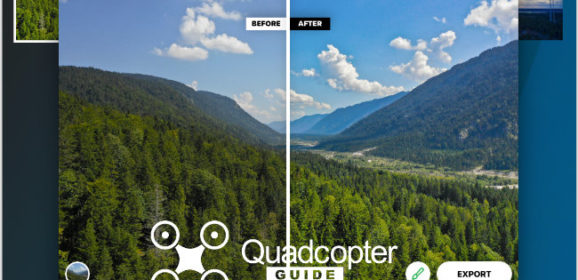DJI Mavic Air 2 – Hands On Review!
The time has come. Finally, the greatly redesigned DJI Mavic Air 2 is here. It improves on so many aspects of its predecessor, of which a few really bugged me on the original Mavic Air. If you are ready to take your content and drone-game to the next level, get excited. Today I take an in-depth look at this new drone in my DJI Mavic Air 2 – Hands-On Review! Mavic Air 2 Hands On Review DJI Mavic Air 2 Hands On Review - Detailed & In Depth Watch this video on YouTube. Check out the Hands On review above! Mavic Air 2 has officially launched. Check it out here. DJI Mavic Air 2 I have been watching the Mavic Air 2 Rumors & Leaks for a while now, excited for the moment this compact new drone from DJI will finally be revealed. The original Mavic Air was released in early 2018. In drone or quadcopter years, that was quite a while ago. If you are looking to upgrade or perhaps get your first real camera drone, this new Mavic is a worthy option. I received a Mavic Air 2 early, and have been able to put it through its paces! My Thoughts through my testing & review When you open the box for the first time, you immediately notice the resemblance to the Mavic 2 Pro. It almost seems like a Mavic 2 Pro mini, in a way. The original Mavic Air styling was a bit different from the usual DJI drones, you either liked it or just kinda went with it. I am pleased with the size of the new quadcopter. It is more compact and lighter than the bigger brother and larger enough over the mavic mini to be less susceptible to gust while in the air. Features The new Mavic Air 2 is packed with features, some of the highlights include a new 1/2″ Sensor, 48MP RAW photos (a single file is nearly 100MB!), 4K 60fps with 120mbps video bandwidth and FINALLY OcuSync 2.0! Other key features of this new mid-range Mavic include HDR Photo, Panorama & Video, up to 34 Minute Flight Time, and Focus Track features. US & Canadian versions of the Mavic Air 2 will feature ADS-B sensors. The Mavic 2 Pro can’t even do 4K/60fps. Size & Portability The new Mavic comes in at 570 grams on the scale. The previous Mavic Air weighs 430 grams, and the bigger brother the Mavic 2 Pro weighs 907 grams. The new drone has gained a little weight, but the extra 13 minutes of rated flight time alone is worth the weight gain....
AirMagic – Simple & Quick way to awesome images
Look, I get it. Maybe you are like me and have gigabytes of photographs and videos you took with your drone. With the videos, I tend to edit at least some clips but all those photographs usually go neglected. Well, perhaps this will change my Instagram game finally. Corrections & Fixes for your specific drone: So what kind of Magic Errrr sorcery does AirMagic do? It first determines which drone was used to capturing the photograph and then uses it’s stored lens correction fix parameters for that specific camera. It then uses the camera specifics to apply other corrections to give the best image. Next, it uses Algorithms & AI (Artificial Intelligence) to analyze each image. Based on factors in the photograph, it applies adjustments to increase/decrease color, remove haze and enhance the Sky in the photo. The best part is, so far you have only dragged an image onto AirMagic or loaded an image through its Open Image Dialog. No matter which drone you have, the app will be able to improve your images. AirMagic at the time of writing, supports RAW, JPEG, TIFF, and PNG files that are at least 800×600 pixels in size. There are several styles you can apply Normal Style, Chinook, Cinematic, Emotional, Sandstorm & Zephyr are just some of the styles available right away. There will be more styles available for purchase in the online store. You can get quite the variety of looks with the included styles. Save custom export settings for even more speed One nice thing about AirMagic, is that you can save export settings and quickly recall saved settings, so you don’t have to select everything manually all the time. Makes exporting different sizes and types a breeze. AirMagic works as a Plugin for Lightroom and Photoshop Free to Try Download a free trial of AirMagic here. If you like the results you see, save some coin with our promo code: Use Promo QUADCOPTER for a 20% discount just for QuadcopterGuide readers! The Full version gets you: Watermark-free images Ability to Export larger than 1200px max Batch processing Change the intensity of the AirMagic adjustments Save enhanced images to your computer in a format of your choosing and quality Further styles to enhance the look and style of your photos Stay tuned and subscribe to our YouTube Channel for Videos on AirMagic and other useful drone...
DJI Mavic 2 Pro Review: Hands On The Ultimate Drone
The much-awaited successor to the popular DJI Mavic Pro is here. Today we are excited to present to you our detailed and Hands-On DJI Mavic 2 Pro Review! DJI provided us with a pre-production unit for review. Read on to find out why the Mavic 2 Pro is The Ultimate Drone to own. Watch this video on YouTube. (Our Own Hands-On In Depth Review of the Mavic 2 Pro) The Power of the Phantom 4 Pro in a compact package How did the original Mavic Pro change consumer drones? The original Mavic Pro launched almost two years ago in September 2016. DJI took the Phantom 4 and crammed its features into the foldable and therefore compact Mavic Pro. Foldable props were in style. It was the first compact drone on the market with the combination of an excellent camera & 3-axis gimbal, great hard- and software. All was good. Yet, we wanted more. We started thinking up what-ifs, what if we could have a Sony RX100 style sensor on something that is smaller than an Inspire? Bam! DJI released the Phantom 4 Pro (P4P). But that wasn’t enough of course. We got used to only carrying the Mavic Pro with us. One less bulky piece of luggage on road trips? Yes! Now the only option to have that level of quality in your footage and images was to carry around the P4P. The styrofoam cooler was back in the car. Since the release of the P4P, the dream of having that huge 1″ sized sensor in a compact package, close to the size of the original Mavic Pro, was in peoples heads. Well, it’s no longer a dream, the DJI Mavic 2 Pro has arrived. (The DJI Mavic 2 Pro and not Mavic Pro 2 as was initially rumored) Our DJI Mavic 2 Pro Review While there are several similarities to the original Mavic Pro, a few things immediately stand out when comparing its successor. We will discuss design, size, and features in a bit, but first the camera and what Hasselblad has to do with it. Mavic 2 Pro Camera Disclaimer and Information for photographs: The test flights took place in the Bavarian Alps in Germany! All images are jpg’s out of the DJI Mavic 2 Pro. WB set. Style Standard 0,0,0. Color Normal. Pre-Production Firmware (v1.00.00.00). Images are resized, watermarked and saved as 80% quality jpgs. The saturation is a bit high on the Standard Style setting. Sample images are available for download below. (Morning fog) (Feed Storage) (The details in the full-sized images are incredible) Get unedited Mavic 2 Pro Sample Images! Enter your email to get the Mavic 2...
DJI Spark Charging Station Review – Everything you need to know!
DJI released a new accessory for the DJI Spark drone! Today we will take a look at the DJI Spark Charging Station. This device allows you to charge your Spark drone on the go! DJI Spark Charging Station Review Official DJI Spark Charging Station Review - Everything you need to know! Watch this video on YouTube. (Our own video review of the charging station) Features The charging station allows you to charge your DJI Spark, spare batteries and even any accessory which is able to be charged with a USB cable. If you have ever wished to charge batteries while on-the-go, without a power outlet available, then this is for you! Highlights: Charge & Storage location for Spark (with battery), and 2 additional spare Spark batteries 5000mAh built-in LiPo battery enough to charge 3 Spark batteries fully Different available charging modes Smart Charge Order Includes an additional AC Adapter Optional Case is the last Case you will need for your Spark! Usage To turn on the Spark Charging Station you just tap-release-tap-and-hold the power button. Just like you turn on the DJI Spark or any other DJI drone for that matter. It’s intelligent Smart Charge Order feature ensures that you can get back into the air as quickly as possible. The batteries in the aircraft get charged first and then the spare batteries inside the Spark Charging Station. The spare batteries will be charged in order of highest remaining charge first. So if one spare battery is at 30% remaining charge and the other at 15%, the one with 30% will get charged first. This ensures the shortest charge time for the next battery being charged. Note: When the power level of the charging station gets to 5% it will stop charging and turn itself off automatically. Additionally when charging is complete or the device doesn’t find a battery or device to charge it will turn off automatically. Different Modes Leaving Charging Station attached to External Power You can use the Spark Charging Station while plugged into an AC Outlet. This allows you to charge your batteries and the charging station at the same time. You can also only charge your smartphone or tablet via the built-in USB port. One less charger you have to carry with you on vacation! Charging Station out in the field with no External Power Of course, the main purpose of the Spark Charging Station is to charge your Spark and its batteries out on-the-go. Once the charging station is fully charged, it’s capable of charging three DJI Spark batteries from a fully discharged state to fully charged. Of...