You’re thinking about getting a Phantom 4 or you already have one and are wondering which accessories you should consider getting? Well, don’t worry, today we’re taking a look at the accessories for the Phantom 4. Don’t own a Phantom 4 yet? Check out the Phantom 3 Accessories.
Phantom 4 Accessories
First up: Backpack
First up is the Multifunctional Backpack. DJI had a bulkier hardshell backpack specifically for the Phantom 3 Series. This new Multifunctional Backpack fits all Phantom Models and is also a hardshell pack. The design has changed quite a bit from the old foam molded interior to the new softly lined interior. On the exterior, you can see the hybrid shell design, the hardshell X exoskeleton with the fabric sections on all sides. The sides of the exterior unzip to allow even more storage space for cables, filters, and propellers. The large interior compartment is large enough to fit the Phantom 4, remote control, three batteries (in addition to one in the aircraft), three sets of propellers, battery charger, and a 15in laptop computer. There is an included zipper pouch to keep smaller items from sliding around during use. The front of the backpack features comfortable wide shoulder straps, waist straps, special pads to provide airflow between you and the backpack. There is also a carabiner for attaching your keys or a water bottle. Special straps on top of the shoulder harness allow you to raise the pack on your back if it sits too low.
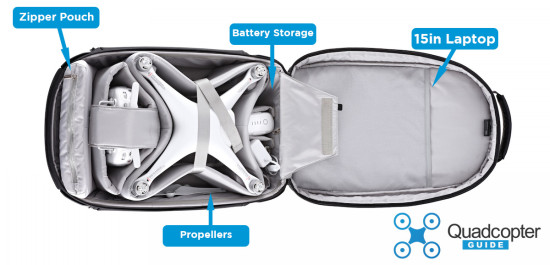 Multifunctional Backpack for Phantom 4
Multifunctional Backpack for Phantom 4
Extra battery packs
When one invests the time to find a nice filming location and makes the trip out, it’s frustrating to only have one battery pack available for use. Be sure to pick up a few extras to ensure you get the shot you want. We like that DJI improved cooling by providing slots on the sides and separated the cells of the battery.
 Phantom 4 Intelligent Flight Battery
Phantom 4 Intelligent Flight Battery
Extra Chargers
With multiple batteries, you have two options, the first one is getting the newly released Phantom 4 Charging Hub. It allows you to charge up to three batteries one after another, allowing you to worry about other things than constantly checking on your batteries. Additionally, it allows for two different charge modes: Charging Mode will fully charge your Phantom 4 battery packs as you are used to. Storage Mode on the other hand, will only charge your battery packs to 50%, which is best for storage.
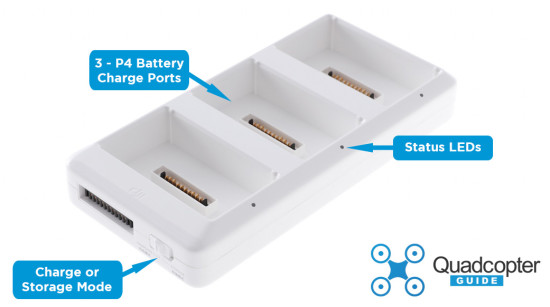 Phantom 4 Charging Hub
Phantom 4 Charging Hub
Option two is to snag an extra AC Charger (Don’t forget the AC cable) and be able to charge more than one battery simultaneously. There is also a new Car Charger available for charging Phantom 4 batteries on the go. Remember to let the batteries cool down before attempting to charge again.
USB Charger/Battery Discharger
With the new USB Charger, you can charge your USB devices in the field using Phantom, Inspire or Ronin Batteries. Get annoyed that your tablet is getting low on battery before you are done flying for the day? No more of that! Of course, with those fancy Lithium Polymer batteries comes the need to discharge them once you return home. Leaving your batteries charged for more than 2-3 days decreases the batteries lifespan. Sure they can discharge on their own after x days, but we prefer to do it the day of. Now we can do this and charge our mobile devices at the same time!
Sunshade
An item that is often forgotten or first thought of as unnecessary is a proper Sunshade for your smartphone or tablet. Ever since we got ours we won’t fly our Quadcopters without them. When you setup your drone for the first time on the table at home you think, “wow that smartphone gets really bright, I won’t need a sunshade”. Wait until you fly on a sunny day and can’t see anything on your display. You will surely wish you had a sunshade. The smartphone version fits iPhone 6 Plus and smaller cell phones. The tablet version fits iPad Mini’s and smaller. Both fold down flat for quick storage.
 Sunshades for Phantom 4 remote control (Smartphone & Tablet version)
Sunshades for Phantom 4 remote control (Smartphone & Tablet version)
Remote Strap
Since the remote control can get heavy when a tablet or smartphone is in the mobile device holder, we use the remote strap for all of our flights.
 Remote Strap for Remote Control
Remote Strap for Remote Control
 Universal Remote Control Lanyard
Universal Remote Control Lanyard
ND Filters
If you are after that true cinematic video footage, you have to have Neutral Density (ND) Filters. They filter out all colors of the color spectrum equally meaning the filter doesn’t change the images color. They do however allow you to use a lower shutter speed while shooting video or photos. The lower shutter speed reduces jello and allows you to get decent footage even if you have to shoot when the sun is high. We have the ND-8 and ND-16 in our pack at all times. Note that the Phantom 4 has the same filter size as the Phantom 3.
Propellers
Even a slight dent or ding in a propeller can cause it to go out of balance. This unbalance can cause vibrations which would affect your video or worse uneven wear on the motors bearings. If you happen to have a prop-strike, play it safe and get new propellers. These new 9450S propellers feature the new quick-release system for the Phantom 4, no more twisting the blades to an unknown torque setting. Push down on the prop, rotate and release.
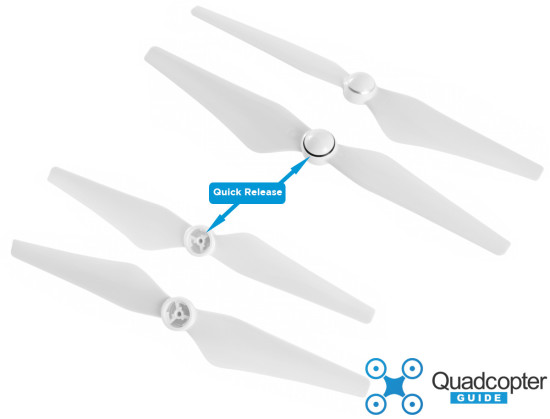 9450S Propellers for Phantom 4
9450S Propellers for Phantom 4
There you have it, the accessories we find useful for the new Phantom 4.
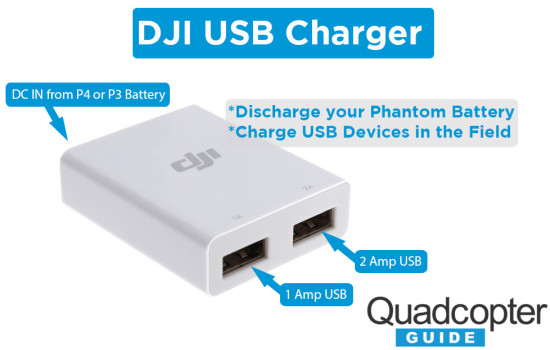





October 30, 2016
Phantom 4 “compass error” will not claibrate?? what do I do. Have tried moving place and turbing around
Pete
December 9, 2016
Hi Peter, check and see if this page will help you with your Phantom 4 Compass Error.