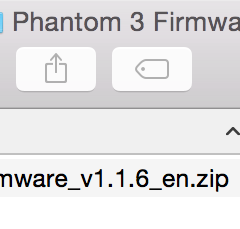How to do a Phantom 3 Firmware Upgrade
In this article, we will describe the steps you must take to perform a Phantom 3 firmware upgrade. It doesn’t matter if you own a Professional, Advanced or Standard version of the Phantom 3. We will help you get it upgraded. It’s a good idea to update the firmware before you go take off for your maiden flight. I followed these steps and successfully upgraded my phantom 3 pro. The times noted below are in reference to the initial firmware upgrade after receiving the new phantom 3. If you have issues with the upgrade read the common solutions at the end of this post. Here’s what’s needed to do a Phantom 3 firmware upgrade: A charged Phantom 3 Pro or Advanced (I normally upgrade with a fully charged battery. Technically you can use a >50% charged battery, but it’s better to play it safe.) Charged Remote Control or Transmitter (Tx) microSD card microSD to SD adapter or card reader. I use the one that came with my Lexar 64gb microSD card. To upgrade the Quadcopter/Drone itself follow these steps: Charge your DJI Phantom 3 Pro or Advanced Charge your Remote Control Take microSD card from Phantom 3 Insert it into a cardreader, and plug into your computer Backup contents of your microSD card Download the firmware from the official downloads: Phantom 3 Professional Official Firmware Download Phantom 3 Advanced Official Firmware Download Phantom 3 Standard Official Firmware Download Be sure you choose the firmware meant for your version of the Phantom 3! (also: note that the 1.1.6 version isn’t the current version) Extract the .zip file Place the .bin onto the root of the SD Card Safely remove the microSD card from the computer Make sure the Phantom 3 is powered off Make sure the Remote Control is powered off as well Insert microSD card with Firmware .bin file into the Phantom 3 Power on Phantom 3 alone (Note it may take 25 min for firmware upgrade) During the Bootup Phase (first 60 sec) it will initialize the gimbal and do a normal startup. After the minute it will beep in a pattern such as “Beep-Beep-Beep-Beep-Pause” and this will be repeated during the whole firmware upgrade. The good news is its not the Startup Beeps (ESC’s & Motors) but something on the gimbal board. It’s much quieter than the startup beeps. During the process the front LED indicators are solid red, and the Aircraft Status Indicator LED’s flash yellow. (Updating to 1.4.0010 i got the normal standard bootup beeps four times around the 13th, 14th, 15th and 17th minute into the process) After each it just continued it’s normal “Beep-Beep-Beep-Beep-Pause” sounds. (Updating to 1.4.0010...