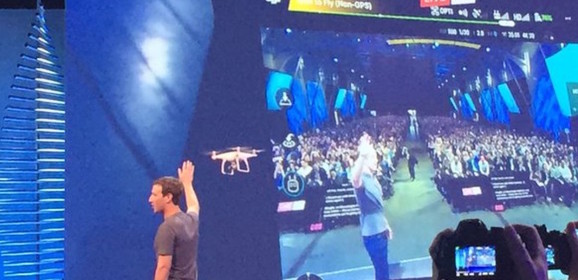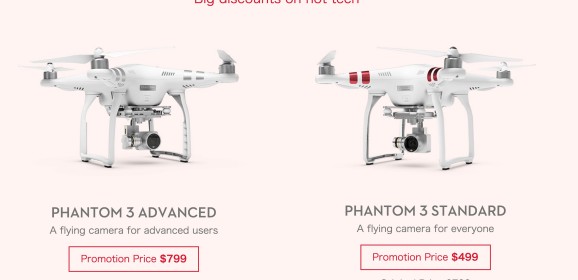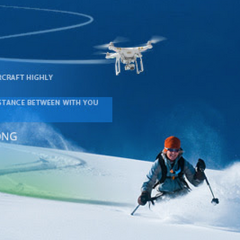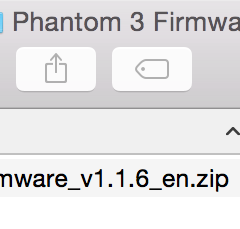Phantom 3 gets Autopilot features Waypoints, Point-of-Interest and Follow Me
Update 2: The Autopilot Firmwares have been released. See our Firmware Upgrade Guide to help you through the update. Here’s how you use Point-of-Interest mode for example: DJI GO – Intelligent Flight Mode: Point of Interest Watch this video on YouTube. Update: The Inspire 1 will also receive Waypoints, POI, Home Lock and Course Lock. The Phantom 3 Advanced will also receive 2.7K (2704 x 1520) resolution. News just broke that the Phantom 3 Professional, Phantom 3 Advanced & Phantom 3 Standard Drones will receive the following Autopilot features on Monday September 7th via a firmware upgrade: Waypoints – You will be able to input points on a map and tell it at which height it should fly past the waypoint, allowing you to concentrate on pointing the camera to frame the angle you want to capture. You will be able to save the flights and recall them at a later date to allow you to fly the same route again at a later date. Point-of-Interest (POI) – You will be able to select a point on a map and fly a perfect circle around the point while the camera is positioned perfectly to aim at center of the circle, which allows the camera to capture a 360 degree video of the point selected. You will be able to select the radius and height of the circle the quadcopter or drone flies. Follow Me – The Phantom 3 will follow your location once it’s airborne. It will use the GPS location of the smartphone or tablet connected to the remote control (if equipped with a GPS chip). The Phantom 3 will follow you while aiming the camera so you are always in the frame. Course Lock – Lock your Phantom 3 onto a directional course and it will fly in a straight line into the set direction. You can yaw to aim the camera and focus on framing your shot. Home Lock – The perfect “get it home” mode. Once enabled pulling back on the right stick (Mode 2) the drone comes back to your location. Sort of a manual fly-home mode. I can not wait for these features to hit next Monday. Then these “wishlist” features will become a reality, making the Phantom 3 an even stronger platform in the world of drones & quadcopters. Source: DJI, engadget, cnet...
DJI Phantom 3 Professional Unboxing
The Phantom 3 Professional from DJI has taken the world by storm. It’s 4K camera equipped 3 Axis stabilized gimbal are amongst the most sought after features. Let’s take a look at what all comes in this Phantom 3 Professional package: (use your right and left keyboard keys to advance the slides or click the arrows with the mouse) Back of the packaging box Front of the box Side of the box with specs of the Phantom 3 New design opens the box from the side instead of the top where the Phantom 2 box openend, much smarter design You are greeted by the envelope which contains the quick start guide, stickers and other notices First look at the Phantom 3 Professional, clearly visible by the gold stickers already on the device (perfectly aligned, not slightly off as they are on the Phantom 2 when you stick them on yourself) Top view of the same, the mobile device holder is already preinstalled First glimpse of the gimbal and anti vibration mounts Spare props come in a nice cloth baggie instead of the plastic bags The charger and cables are also packaged nicely in these paper boxes The new 4S battery Warning labels are stickers on the P3 not paper washers as on P2 First look at the fron with it’s new aluminum nameplate Another front shot Thew new golden nameplate, glad it wasn’t just a sticker The gimbal holder and the new 4K camera (only on Professional model) Side view of the gimbal and processing unit with micro USB slot Other side view of Phantom 3. MicroSD slot visible. Close up Even closer. Be sure to remove the white foam seen on the top right here! Quite a few people forget this and then get wobbly video, it’s also not good for the motor to be blocked. Fan to cool the processing chip for the 4K camera Back of the Phantom 3 The aforementioned foam piece you have to remove, some P3’s i guess were shipped without the red sticker, check yours when you get it Another angle Angled bottom view, a good look at the antennas in each leg The foam and plastic gimbal/camera protectors removed The infamous foam protector Gimbal motor closeup Top view dji sticker on top Battery charge after receiving the Phantom 3 Pro Bottom view showing the new ultrasonic sensors (Part of Vision Positioning) Ribbon cables for the gimbal Closeup of the Vision Positioning System Receiver antenna cable Another angle New 4S intelligent flight battery Side view Back view And the other side The plug end side The home of the new 4S battery...
How to do a Phantom 3 Firmware Upgrade
In this article, we will describe the steps you must take to perform a Phantom 3 firmware upgrade. It doesn’t matter if you own a Professional, Advanced or Standard version of the Phantom 3. We will help you get it upgraded. It’s a good idea to update the firmware before you go take off for your maiden flight. I followed these steps and successfully upgraded my phantom 3 pro. The times noted below are in reference to the initial firmware upgrade after receiving the new phantom 3. If you have issues with the upgrade read the common solutions at the end of this post. Here’s what’s needed to do a Phantom 3 firmware upgrade: A charged Phantom 3 Pro or Advanced (I normally upgrade with a fully charged battery. Technically you can use a >50% charged battery, but it’s better to play it safe.) Charged Remote Control or Transmitter (Tx) microSD card microSD to SD adapter or card reader. I use the one that came with my Lexar 64gb microSD card. To upgrade the Quadcopter/Drone itself follow these steps: Charge your DJI Phantom 3 Pro or Advanced Charge your Remote Control Take microSD card from Phantom 3 Insert it into a cardreader, and plug into your computer Backup contents of your microSD card Download the firmware from the official downloads: Phantom 3 Professional Official Firmware Download Phantom 3 Advanced Official Firmware Download Phantom 3 Standard Official Firmware Download Be sure you choose the firmware meant for your version of the Phantom 3! (also: note that the 1.1.6 version isn’t the current version) Extract the .zip file Place the .bin onto the root of the SD Card Safely remove the microSD card from the computer Make sure the Phantom 3 is powered off Make sure the Remote Control is powered off as well Insert microSD card with Firmware .bin file into the Phantom 3 Power on Phantom 3 alone (Note it may take 25 min for firmware upgrade) During the Bootup Phase (first 60 sec) it will initialize the gimbal and do a normal startup. After the minute it will beep in a pattern such as “Beep-Beep-Beep-Beep-Pause” and this will be repeated during the whole firmware upgrade. The good news is its not the Startup Beeps (ESC’s & Motors) but something on the gimbal board. It’s much quieter than the startup beeps. During the process the front LED indicators are solid red, and the Aircraft Status Indicator LED’s flash yellow. (Updating to 1.4.0010 i got the normal standard bootup beeps four times around the 13th, 14th, 15th and 17th minute into the process) After each it just continued it’s normal “Beep-Beep-Beep-Beep-Pause” sounds. (Updating to 1.4.0010...
DJI Phantom 3 Professional and Advanced Announced
They are finally here! The Phantom 3 Professional and the Phantom 3 Advanced from DJI have been announced. To get the whole scoop on the new generation of Phantoms check out our main Phantom 3 page. Image Courtesy DJI & Engadget > Get Your Own Phantom 3 NOW! < The Phantom 3 Announcement has ended and the following information was released: The new Phantom 3 is called the Phantom 3 Professional and the Phantom 3 Advanced. The only difference between the two is the camera and the charge rate on the battery chargers. The Professional features a 4K camera capable of 30FPS and the Advanced is capable of only 1080p but at 60fps. For charging the Professional Charger is rated at 100W and the Advanced at 57W. Philip Bloom tweeted that it’s the same camera as on the Inspire 1. I know it’s crazy that we can say “only” to 1080P but these are the days of Ultra HD Video. DJI claims that the cameras are free of distortion and offer Fisheye-less Videos and Photos. This is either done through software or the lenses of the cameras just aren’t as curved as the older Vision+ or the popular camera lens on the GoPro series of cameras. My best guess at this point is that this is due to the Lens itself as the Phantom 3 cameras both on the Pro and the Advanced version feature a 94 degree field-of-view. More details will of course come to light in a few days. Another interesting point is the new higher voltage battery, with 720mAh less capacity DJI is claiming similar flight times as the Phantom 2. This is also due to more efficient motors, and ESC’s. Here are the Specs: Phantom 3 Professional newly designed camera 4K Video up to 30FPS (also does 24,25fps) 12MP Adobe DNG Raw Photos Fisheye corrected Footage and Photos with f/2.8 lens (9 seperate elements) 94 degree field-of-view (GoPros for example use 170 degree FoV) 1/2.3″ Sized Sony EXMOR Sensor Effective pixels: 12.4 M (total pixels: 12.76 M) New Lightbridge Digital Video FPV Footage and Photos will be stored on a microSD Card (max 64gb) class 10 or UHS-1 rating required Improved GPS System capable of receiving data from GLOSNASS satellites upgraded Flight Control System 6 axis gyroscope accelerometer DJI Pilot App will now include the Phantom 3 so features like the Flight Simulator are available Youtube Livestream – now you can stream your flights live all over the world Full camera controls Flight Log – no more writing flight logs onto paper which you lose The battery is a new 4S 15.2V 4480mAh LiPo upgraded charger for reduced...
DJI Phantom 3 Professional leaked w/ Updates!
The new DJI Phantom 3 Professional and Phantom 3 Advanced have arrived! Please Subscribe to stay up-to-date on all Phantom 3 News. Updated FAQ below. Update: DJI released the phantom 3 battery and the famous hard shell backpack for order. get your hands on the phantom 3 battery here and it is compatible with both the phantom 3 professional and the p3 advanced. The hard shell backpack is available here and of course fits both drones as well. Other Phantom 3 Accessories are available on this page. Items such as replacement parts, or the new UV Filter are available there. The new Phantom 3 is called the Phantom 3 Professional and the Phantom 3 Advanced. The only difference between the two is the camera and the charge rate on the battery chargers. The Professional Charger is rated at 100W and the Advanced at 57W. (Update: The Advanced charger will charge the Phantom 3 battery in 96min and the Pro charger in 60min). The Professional features a 4K camera capable of 30FPS at 4K and the Advanced is capable of up to 2.7K (with recently released firmware update). I know it’s crazy that we can say “only” to 1080P but these are the days of Ultra High Definition Video. Philip Bloom tweeted that it’s the same camera as used on the Inspire 1. DJI claims that the cameras are free of distortion and offer Fisheye-less Videos and Photos. This is either done through software or the lenses of the cameras just aren’t as curved as the older Vision+ or the popular camera lens on the GoPro series of cameras. This is due to the Lens itself as the Phantom 3 cameras both on the Pro and the Advanced version feature a 94 degree field-of-view. More details will of course come to light in the coming days. Another interesting point is the new higher voltage battery, with 720mAh less capacity DJI is claiming similar flight times as the Phantom 2. This is also due to more efficient motors, ESC’s and the higher voltage battery. To view our own Unboxing please check out our Phantom 3 Professional Unboxing page. The first phantom 3’s have arived in customers hands in Signapore. Here is the first unboxing video: First Production DJI Phantom 3 Pro Unboxing / Singapore Watch this video on YouTube. > DJI Phantom 3 Order Link < Here are the Specs: Phantom 3 Professional newly designed camera 4K Video up to 30FPS (also does 24/25FPS) 12MP Adobe DNG Raw Photos Fisheye corrected Footage and Photos with f/2.8 lens (9 seperate elements) 94 degree field-of-view 1/2.3″ Sized Sony EXMOR Sensor Effective pixels: 12.4 M (total pixels: 12.76 M) New Lightbridge Digital Video...