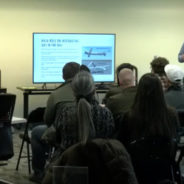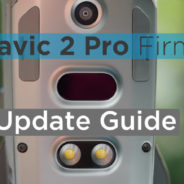Blog
AirMagic – Simple & Quick way to awesome images
Look, I get it. Maybe you are like me and have gigabytes of photographs and videos you took with your drone. With the videos, I tend to edit at least some clips but all those photographs usually go neglected. Well, perhaps this will change my Instagram game finally. Corrections & Fixes for your specific drone: So what kind of Magic Errrr sorcery does AirMagic do? It first determines which drone was used to capturing the photograph and then uses it’s stored lens correction fix parameters for that specific camera. It then uses the camera specifics to apply other corrections to give the best image. Next, it uses Algorithms & AI (Artificial Intelligence) to analyze each image. Based on factors in the photograph, it applies adjustments to increase/decrease color, remove haze and enhance the Sky in the photo. The best part is, so far you have only dragged an image onto AirMagic or loaded an image through its Open Image Dialog. No matter which drone you have, the app will be able to improve your images. AirMagic at the time of writing, supports RAW, JPEG, TIFF, and PNG files that are at least 800×600 pixels in size. There are several styles you can apply Normal Style, Chinook, Cinematic, Emotional, Sandstorm & Zephyr are just some of the styles available right away. There will be more styles available for purchase in the online store. You can get quite the variety of looks with the included styles. Save custom export settings for even more speed One nice thing about AirMagic, is that you can save export settings and quickly recall saved settings, so you don’t have to select everything manually all the time. Makes exporting different sizes and types a breeze. AirMagic works as a Plugin for Lightroom and Photoshop Free to Try Download a free trial of AirMagic here. If you like the results you see, save some coin with our promo code: Use Promo QUADCOPTER for a 20% discount just for QuadcopterGuide readers! The Full version gets you: Watermark-free images Ability to Export larger than 1200px max Batch processing Change the intensity of the AirMagic adjustments Save enhanced images to your computer in a format of your choosing and quality Further styles to enhance the look and style of your photos Stay tuned and subscribe to our YouTube Channel for Videos on AirMagic and other useful drone...
read morePurdue University & Indiana State University drone program – Unmanned Aerial Systems
Many Universities are expanding their curriculum to include a Drone Program or Unmanned Aerial Systems fields of study. Purdue & Indiana State University are amongst these Universities. As a matter of fact, Indiana State University was the first University in the Midwest to offer a Drone Program. During a recent MeetUp, students of a local Indiana High School experienced the DJI Mavic Air, Phantom 4 Pro and Inspire 2. They also learned about the expanding drone industry. Representatives from the Purdue Foundry & Indiana States faculty were on Site. “We’re trying to connect those resources. We’ve got great academic resources here ISU, IU, Purdue. Unfortunately, a lot of that engineering, scientific talent, leaves the state. So we want to create more opportunity here.” – Purdue Foundry Director Jason Salstrom Indiana State University offers a B.S. in Unmanned Systems but also a minor in UMS. Purdue also offers a Major in Unmanned Aerial Systems. “Indiana realizes that there is a commercial opportunity out there. Commercial applications for unmanned systems is about to take off.” – Mike Collins Please Support QuadcopterGuide If you’d like to stay up to date with all the latest drone/gimbal news, rumors, and reviews, then follow us on YouTube, Twitter, Facebook, Instagram or sign up for our email newsletter. Purchase your next drone directly from DJI or retailers like Amazon. By using our links, we will make a small commission, at no cost to you. Thank you for helping QuadcopterGuide...
read moreNew FAA Registration Info & Rules – How do I register my drone?
New FAA rules require all drones (over 250 grams) in the U.S. to display the FAA registration number on the outside of the drone. Until now this registration information could be labeled inside of battery compartments for example. FAA Rule requiring Registration Information visible on the outside of your drone The FAA claims Good Cause for Immediate Adoption based on a few arguments. One being that Members of law enforcement have expressed concerns that the old rule of just placing the label anywhere on the drone, including inside the battery compartment, presents “an imminent risk of harm to first responders”. It is claimed that when responding to security incidents involving drones, first responders attempt to identify the owner/operator. Of course, one way of doing this is to figure out who this person is based on the FAA registration information on the label. This requires law enforcement personnel to physically handle the drone and in some cases open compartments. This poses “an unnecessary safety and security risk” to those individuals, as well as others in the immediate vicinity of the drone, due to potential concealment of explosive devices in compartments, including battery compartments. This new rule requiring placing the registration number on the external surface of the aircraft assists in mitigating this risk, as the drone doesn’t have to be handled. The FAA had planned to implement this rule after receiving feedback from Law Enforcement Agencies in 2016 and 2017 but was not able to implement the rule immediately. One reason for this was the litigation challenging the applicability of the entire Registration process for model aircraft (section 336 of Public Law 112-95). The uncertainty was resolved when the registration requirement was signed into law on December 12, 2017. Due to the “Good Cause for Immediate Adoption” the Rule becomes effective 10 days from publication -> (Feb 25, 2019). You have until March 15th, 2019 to comment on the new Ruling. You may do so here. US Registration Requirements How do I register my drone? It’s pretty simple, follow these steps: If you are flying a drone in the U.S. that weighs more than 0.55lbs (250 grams) it must be registered. You can do that by visiting faadronezone.faa.gov Review the rules: Recreational/Hobby or Commercial Mark your aircraft. The good news is you have several options: Engraving the registration number Using a permanent label, from say a label maker Using a permanent marker to visibly and permanently write your registration info on the exterior of your drone STAY IN TOUCH! If you’d like to stay up to date with all the latest drone/gimbal news, rumors, and reviews, then follow us on YouTube, Twitter, Facebook, Instagram or sign up for our email newsletter. Purchase your next drone directly from DJI or retailers like Amazon. By using our links, we will make a small commission, at no cost to you. Thank you for helping QuadcopterGuide...
read moreDrone helps SWAT team defuse armed standoff – Impossible US1
Impossible Aerospace built a drone last year which is essentially the Tesla of drones. The US-1 quadcopter can fly up to two hours per charge. A model with a fitted FLIR camera was flown above the Denny’s restaurant in Campbell, California which was part of the armed gunman standoff. On February 8th, a man started his day with a cup of coffee at 5AM. Later this man pulled a gun on an employee. Police used a bomb-sniffing robot as well as the drone to assist with the situation. The Impossible Aerospace US-1 flew for 45 minutes while using its FLIR thermal camera in addition to a normal camera to assist monitoring the building from above. SWAT teams used tear gas to try and flush out the suspect. The drone’s camera spotted tear gas escaping through a kitchen vent, instead of getting the suspect to leave the building. From this feedback, SWAT decided to use even more tear gas. When the suspect finally surrendered, it was believed to be due to the tear gas used. Police Captain Gary Berg stated after the incident: “The use of the US-1 drone helped us optimize the safety of our officers and the community while providing valuable information to the command post through the live video feed.” The Impossible Aerospace US-1 drone starts at $7,500 without any cameras. STAY IN TOUCH! If you’d like to stay up to date with all the latest drone/gimbal news, rumors, and reviews, then follow us on YouTube, Twitter, Facebook, Instagram or sign up for our email newsletter. Purchase your next drone directly from DJI or retailers like Amazon. By using our links, we will make a small commission, at no cost to you. Thank you for helping QuadcopterGuide...
read moreSanDisk announces 1TB microSD card & Sandisk special deals
The race to increase storage capacities onto even the smallest memory cards continues. Western Digital’s SanDisk brand has launched the worlds first 1-terabyte microSD card. Sandisk & WD products are currently on a limited time sale on Amazon. Check out the low prices on memory cards and hard drives here Check out the Deals At the Mobile World Congress, the new 1TB microSD card was launched. The Sandisk UHS-I card is claimed to have read speeds up to 160MB/s and 90MB/s write speed. Of course, the card will be an SDXC card, as the standard was developed for cards between 64GB to 2TB storage capacities. SDXC cards are best formatted with exFAT to allow the larger file sizes common today. The card will be available from April for $449.99 retail. That’s a pretty hefty premium over the $199.99 512GB card. Large capacity cards for drones The Mavic 2 Pro and Phantom 4 Pro v2 currently accept microSD cards only up to 128GB. The question is, when will drones be able to use cards over 128GB cards. The much-awaited Phantom 5 is expected to be released in the coming months, will it be the first DJI drone to accept microSD cards over 128GB? Perhaps the Phantom 5 will take normal sized SD cards. This could point towards an increased max bitrate, a hope many have, as this would be a welcome feature of the rumored drone. As long as DJI consumer drones have a max bitrate of 100Mbps (12.5MB/s) the question is, do we need cards larger than 128GB? What is your strategy when it comes to memory cards? Would you rather have a few “smaller” cards and avoid the risk of losing too much footage in case something happened, or do you buy the largest card possible to avoid having to mess with changing them? Let us know in the comments below! STAY IN TOUCH! If you’d like to stay up to date with all the latest drone/gimbal news, rumors, and reviews, then follow us on YouTube, Twitter, Facebook, Instagram or sign up for our email newsletter. Purchase your next drone directly from DJI or retailers like Amazon. By using our links, we will make a small commission, at no cost to you. Thank you for helping QuadcopterGuide...
read moreCheap Ronin-S DJI releases Essential Bundle
The Ronin-S has been a serious competitor on the gimbal market. It is aimed more at the pros than just the prosumers. You can tell by its features and the usual $749 price tag. Today DJI, however, released an Essential Bundle Edition of the Ronin-S which makes it the cheapest it’s ever been. And yes this is a few leagues above the newly released Osmo Pocket. Cheap Ronin-S Essential Bundle Cheap Ronin-S! Essential and Standard Kit comparison [4K] Watch this video on YouTube. You still get the Ronin-S Gimbal, the BG37 Battery Grip, Camera Mounting Plate, Camera Riser and other bits and pieces. Mainly the difference between the Essential Bundle and the Normal Bundle now called “Standard Kit” is the lack of Focus Wheel attachment, IR cable, Type C and B control cables ($19), the tripod/extended grip is made out of plastic and not metal, and the 24W USB Power Adapter isn’t included. The zipper accessories box, the allen wrench and a 2nd velcro cable tie is also not in the essential bundle. When you look at everything you really need, you could pick up the essential bundle and the mutli-camera control cable for your camera and still be over $200 cheaper than the Standard Kit. Check out the Essential Bundle aka the cheap Ronin-S here. You can check if your camera is compatible with the built-in Camera functions by checking the Camera Compatibility List. STAY IN TOUCH! If you’d like to stay up to date with all the latest drone/gimbal news, rumors, and reviews, then follow us on YouTube, Twitter, Facebook, Instagram or sign up for our email newsletter. Purchase your next drone directly from DJI or retailers like Amazon. By using our links, we will make a small commission, at no cost to you. Thank you for helping QuadcopterGuide...
read moreDJI Mavic 2 Zoom assisting in missing Dog search shot down in Long Island,NY
A DJI Mavic 2 Zoom was shot down today in Long Island, NY. The drone was flying for “Missing Angels” an organization which searches for lost pets. The Pilot was properly licensed to operate the Mavic 2 Zoom. What bothers me, is that this wasn’t just a drone flying around taking pictures for a hobbyist, or even for commercial imaging purposes. Don’t get me wrong, shooting any drone out of the air, is a crime and insanely irresponsible. The drone was trying to locate a missing pet. Ironically the family of the person who shot the drone down owns two dogs. The missing dog “Dezi”, an 18-month-old dog, had just entered her new forever home. Dogs get placed in forever homes after foster homes, or directly after someone cannot care for the animal anymore. Dezi had been in her new home for a few hours before she jumped the fence. Dezi escaped on Thursday, by Friday morning Missing Angels dog rescue posted a call on social media asking for help. Saturday several sightings were reported. After one of those sightings was reported in a neighborhood that is heavily wooded, Missing Angels launched the Mavic 2 Zoom. Soon after take-off the operator of the Mavic 2 Zoom thought he had collided with a bird. The screen went black and he couldn’t see the Ocusync 2.0 live-feed anymore. Gerard Chasteen fired three shotgun shots from the backyard of his home. One shot hit the Mavic 2 Zoom and caused it to crash. U.S. federal law makes shooting down even a drone illegal. See 18 U.S. Code § 32 – Destruction of aircraft or aircraft facilities. The good news is that Dezi was found and is back home with her owner. We’re glad this story turned out to have a happy ending, for the dog and owner at least. STAY IN TOUCH! If you’d like to stay up to date with all the latest drone/gimbal news, rumors, and reviews, then follow us on YouTube, Twitter, Facebook, Instagram or sign up for our email newsletter. Purchase your next drone directly from DJI or retailers like Amazon. By using our links, we will make a small commission, at no cost to you. Thank you for helping QuadcopterGuide...
read moreBest Mavic 2 Pro ND Filters – Which ones to buy?
You are on the search for the best Mavic 2 Pro ND Filters. We get it, you as a Mavic 2 Pro owner aren’t sure which of the many brands of ND filters you should consider. Don’t worry, we will go over some of the options, and dive into some analysis of the best Mavic 2 Pro ND Filters. Let’s get started! ND Filters Mavic 2 Pro Video Why do You need ND filters on a variable aperture drone such as the Mavic 2 Pro? Which ND filters should you consider out of so many brands? It turns out you don’t have to spend an arm and a leg. These questions and more are answered in our video: ND Filters Mavic 2 Pro - WHY you NEED them & Comprehensive Review! [4K] Watch this video on YouTube. What are ND/Neutral Density Filters? ND or Neutral Density Filters, limit the amount of light coming into the lens and therefore hitting the sensor. You can think of them as sort of sunglasses for your drone. They are essential for recording video, but also useful for photography. Certain ND filters also contain circular polarizers, we will cover what those are as well. ND Filters are important for Photos and Videos We learned that we should aim to shoot photos and videos at F4. In bright conditions, without an ND Filter, this would cause a very high shutter speed. For photos, any type of motion blur for panning shots, for example, would be impossible. For video, it is even more critical to lower the shutter speed. The 180-degree shutter rule Essentially your shutter speed for filming should be double of the frame rate you’re shooting at. So if you are shooting in 30fps (frames-per-second) your shutter speed should be 1/60th. If shooting in 24fps (the cinematic look) you would select 1/50th as 1/48th isn’t an available shutter speed. The name of the 180-degree shutter rule comes from when we used to shoot on film with rotary shutters. The shutter is rotating and it’s blocking 180 degrees of a full circle. So each time the shutter passes the frame, the frame gets exposed to a specific amount of time. In filmmaking standards that would be double the frame rate and if they wanted to use a different shutter speed they would just swap out the shutter. Most Hollywood blockbusters are filmed using the 180-degree shutter rule at 24fps, it gets you the most natural, cinematic look. Are ND Filters required on a Mavic 2 Pro? The DJI Mavic 2 Pro is the first Mavic-Class drone to feature variable aperture blades. This means there are physical blades in the lens just like on an SLR or mirrorless camera lens, which allow you to stop the lens down to let less light hit the camera sensor. Until now, we only had the luxury of this feature on larger drones such as the Phantom 4 Pro. OK, so you may think, with the lens “stopped-down” to F11 we can limit the light 12-Stops from F2.8, that prevents us from using an ND filter right? Actually, that is very much less-than-ideal. You see, each camera has one or a few f-stops where it is the sharpest. We tested this in detail and came up...
read moreMavic 2 Firmware Update Guide Pro & Zoom
Today you will learn how to update the firmware on a Mavic 2. Our DJI Mavic 2 Firmware Update Guide covers both the Mavic 2 Pro and the Mavic 2 Zoom. To ensure the process is as painless as possible just follow the steps we outline below. If you have questions regarding our Mavic 2 Firmware Update Guide, don’t hesitate to reach out in the comments! Mavic 2 Firmware Update Video If you prefer to learn the different ways to update the Mavic 2 Firmware, as well as figure out when the best time to update check out our Video: DJI Mavic 2 Firmware Update: GO App & DJI Assistant 2 [4K] Watch this video on YouTube. UPDATE 2: What’s New in v01.00.03.00: Fixed the camera live view so it does not become blurry when using a color profile, i.e. D-Log, B&W, etc. Added Waypoints (requires DJI GO 4 v4.3.12 or later). Enabled Lateral Vision Systems for Timelapse (see Mavic 2 Pro/Zoom User Manual for more information about obstacle sensing). Increased the altitude accuracy of Waypoints in Hyperlapse. When using Task Library to repeat a flight, make sure the takeoff altitude is the same. Fixed issues: The remote controller’s operating time was shortened when used with some mobile devices. You could not open Sphere panorama photos in Facebook. The Intelligent Flight Battery could not be charged when the environment temperature was between 5° and 10° C. Update: Previous Firmware versions: What’s New in v01.00.00.00 – v01.00.02.00: Official Release Notes Here. Steps to update the Mavic 2 Firmware via DJI GO 4 in App Update: Before you get started with updating the firmware on your Mavic 2 Pro or Mavic 2 Zoom, you can take extra precautions, by removing the propellers before the update, and ensuring that your batteries are charged. The removal of the batteries reduces the risk of the motors, spinning up accidentally and causing havoc on your desk :). Also be sure that the gimbal clamp is removed and that all legs of the drone are unfolded. Alright, let’s get to that update! Download the latest version of the DJI GO App on the Apple or Google Play App Store. Launch DJI GO App. Ensure you have at least 50% battery in your Mavic 2 and remote control battery. On the Home Screen of the DJI GO 4 App you should get an Update Available pop-up once the drone is turned on. If this doesn’t occur click the Camera Button to launch the Camera View. Tap the top status bar in top center of the screen. Under Overall Status it should now say Update available/required. Tap Update. *If you have issues with the Update see the section titled “If you have Issues” section below. How do I figure out which version the Mavic 2 aircraft, remote control or DJI GO App I have? If you are wondering what version of the DJI GO 4 App you have on your smartphone or if you just want to know which version of the Mavic 2 Firmware you have on your Mavic 2 Pro or Mavic 2 Zoom, you can follow these steps to find that out. In the DJI GO App launch the Camera View. Tap the top right Menu icon (…) On the popped up Menu tap the...
read moreDJI Smart Controller Review – Hands On!
After the leaked images we have seen for a while now, DJI released the new Smart Controller. In our DJI Smart Controller Review below, we will go Hands-On with this latest must-have gadget and show you what it is capable of. We will also show you some hidden features which aren’t so obvious, but let’s get this DJI Smart Controller Review started! DJI Smart Controller Review – Our Hands-On Video If you want to check out the pros & cons of the DJI Smart Controller in our Video Review, you can check it out here: Don’t miss that Intro sequence! DJI Smart Controller Review: Pros & Cons, Detailed Review [4K] Watch this video on YouTube. What is the DJI Smart Controller? The Smart Controller (currently) is essentially one of DJI’s normal Mavic 2 remote controls with a Crystal Sky Display built-in. It allows you to use just the remote control and no longer having to connect your smartphone in the oftentimes fiddly remote controls mobile device clamps. Besides just saving you time when getting ready to take your next drone flight, the remote of course features some other pleasant improvements over a smartphone connected solution, more on this in a bit. Note, that according to DJI this remote control will support further aircraft in the future. What makes the DJI Smart Controller attractive? We’ve covered the obvious one with having to deal with fewer cables and fiddling with your smartphone or tablet, that isn’t it though. Similar to what drew us to the built-in display on our Phantom 4 Pro +, the crystal clear and super bright HD display. The built-in display features a 1000 nit brightness display. Not only does the inherently bright display help you see the screen in the sunlight, but there’s also something called SRE mode (Sunlight Readable Enhancement) which helps increase the viewability further. The iPhone X and the iPhone XS Max reach a peak brightness of 725 nits. Most smartphones brightness-wise lie in a range of just under 500 nits to about 675 nits, as a comparison. OK, you get it, a super bright display. What about the size and resolution? The Smart Controller features a 5.5″ 1080P FullHD display. Even the pixel peepers amongst us will not notice individual pixels. No DJI Smart Controller Review is complete without a look at some of the specs, let’s take a look at those next. Don’t miss our detailed review past the specs though! What are the features of the DJI Smart Controller? Specs and capabilities Custom Android Operating System with DJI GO 4 App SRE Modes (Sunlight Readable Enhancement) Overall Enhance Dark Part Enhance Bright Part Enhance Built-In Display capable of playing back up to 4K 60fps videos in H264 or H265. HDR 10 bit videos are limited to playback of 4K 30fps Videos can be displayed on an external monitor via the HDMI port Extended storage capability: The Smart Controller’s storage can be expanded by using microSD cards. Expanded temperature operating range: -4° F (20° C) to 104° F (40° C). GPS + GLONASS receiver built-in Ability to share photos and videos with a smartphone Dimensions 177.5 × 121.3 × 40 mm (antennas folded, and the control sticks unmounted) 177.5 × 181 × 60 mm (antennas unfolded, and the control sticks mounted) Weight: Approximately 630...
read more