You are on the search for the best Mavic 2 Pro ND Filters. We get it, you as a Mavic 2 Pro owner aren’t sure which of the many brands of ND filters you should consider. Don’t worry, we will go over some of the options, and dive into some analysis of the best Mavic 2 Pro ND Filters. Let’s get started!
ND Filters Mavic 2 Pro Video
Why do You need ND filters on a variable aperture drone such as the Mavic 2 Pro? Which ND filters should you consider out of so many brands? It turns out you don’t have to spend an arm and a leg. These questions and more are answered in our video:
What are ND/Neutral Density Filters?
ND or Neutral Density Filters, limit the amount of light coming into the lens and therefore hitting the sensor. You can think of them as sort of sunglasses for your drone. They are essential for recording video, but also useful for photography. Certain ND filters also contain circular polarizers, we will cover what those are as well.
ND Filters are important for Photos and Videos
We learned that we should aim to shoot photos and videos at F4. In bright conditions, without an ND Filter, this would cause a very high shutter speed. For photos, any type of motion blur for panning shots, for example, would be impossible. For video, it is even more critical to lower the shutter speed.
The 180-degree shutter rule
Essentially your shutter speed for filming should be double of the frame rate you’re shooting at. So if you are shooting in 30fps (frames-per-second) your shutter speed should be 1/60th. If shooting in 24fps (the cinematic look) you would select 1/50th as 1/48th isn’t an available shutter speed.
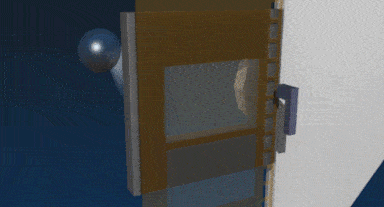
rotary shutter by Joram van Hartingsveldt [CC BY-SA 3.0]
The name of the 180-degree shutter rule comes from when we used to shoot on film with rotary shutters. The shutter is rotating and it’s blocking 180 degrees of a full circle. So each time the shutter passes the frame, the frame gets exposed to a specific amount of time. In filmmaking standards that would be double the frame rate and if they wanted to use a different shutter speed they would just swap out the shutter. Most Hollywood blockbusters are filmed using the 180-degree shutter rule at 24fps, it gets you the most natural, cinematic look.
Are ND Filters required on a Mavic 2 Pro?
The DJI Mavic 2 Pro is the first Mavic-Class drone to feature variable aperture blades. This means there are physical blades in the lens just like on an SLR or mirrorless camera lens, which allow you to stop the lens down to let less light hit the camera sensor. Until now, we only had the luxury of this feature on larger drones such as the Phantom 4 Pro. OK, so you may think, with the lens “stopped-down” to F11 we can limit the light 12-Stops from F2.8, that prevents us from using an ND filter right? Actually, that is very much less-than-ideal.
You see, each camera has one or a few f-stops where it is the sharpest. We tested this in detail and came up with the following results:

DJI Mavic 2 Pro Sharpest Aperture Setting Test Images – Download a high-res version below!
In our quest for the best Mavic 2 Pro ND Filters, we first had to figure out the sharpest aperture of the Mavic 2 Pro. After spending a considerable amount of time gawking over the results, we have come up with the conclusion that F4 is the sharpest f-stop or aperture on the Mavic 2 Pro.
As you see in the image above, the differences are subtle but very obvious above F8. Above F8, details just the mushy and the images get pretty much useless. We didn’t purchase the top-of-the-line Mavic 2 Pro to get average results! Check below how you can test your drones or cameras sharpness at home:

For testing your own Mavic 2’s or other drones sharpness, we use a camera test chart which you can download and print at home. Click the image above to get those high-res images.
DJI Brand Mavic 2 Pro ND Filters, or aftermarket?
In the recent year, many companies have jumped on the drone accessories bandwagon. Is it required to purchase the official DJI filters for the best Mavic 2 Pro ND Filters? As there are many brands of ND filters available for the Mavic 2 Pro, we decided to test the official DJI Mavic 2 Pro ND Filters and compare those against the Freewell Limited Edition – 4K Series as well as the Freewell All Day – 4K Series 8 Pack.
The DJI Mavic 2 Pro ND Filter Set includes 4 filters (ND4, ND8, ND16, and ND32). The Freewell All Day Set includes 8 filters (ND4, ND8, ND16, CPL, ND8/PL, ND16/PL, ND32/PL, ND64/PL). The Freewell Limited Edition Set includes 6 filters (ND4/PL, ND8/PL, ND16/PL, ND32/PL, ND64/PL, ND1000).
Our recommendation is that whichever Mavic 2 Pro ND Filter Set you choose, make sure it includes an ND4, ND8, ND16. Those of you who plan to shoot in very bright conditions should also see that the set includes an ND32.
What do ND4, ND8, ND16, ND32 & PL mean?
ND or Neutral Density filters are rated in terms of light reduction. For example, an ND4 filter will allow 1/4 of as much light to enter through the filter, as without. ND32 then allows only 1/32nd of the available light to pass through. This is equal to 2 stops in case of the ND4 filter, and 5 stops when talking about the ND32.
CPL stands for circular polarizer, which is used to reduce polarized light, which is basically reflections in water surfaces, or glare on glass, etc. The thing about polarizers, you have to twist them in order to achieve the desired result, of reduced glare and increased blue skies. So unless you plan to only film primarily in the direction of you adjusting the filter on the ground, the polarizer portion of the filter is not really used. The good thing is, that for all but one filter we linked above, include Neutral Density, even if they are both ND and CPL (Circular Polarizer). The Freewell filters with ND & CPL in one can be rotated to not have any polarization.
How we tested the best Mavic 2 Pro ND Filters
The question of which are the best Mavic 2 Pro ND Filters isn’t answered easily. There have to be tests. We decided to test all of these filters in the comfort of our studio, as well as outdoors.
For our studio tests, we placed the Mavic 2 Pro a bit further than the minimum focus distance away from our camera test chart. We then took several photos and videos with each filter attached. Images were captured at the same settings, to compare how much light gets allowed through the filter. Additionally, we took images with each filter at 0 EV (Exposure Value). To see how each filter looked, check out our Video Review here.
Official DJI vs. Freewell ND Filters
Our research found out some interesting tidbits about these filters. The DJI filters, of course, have the fit and finish which you would expect. There were some issues with Aftermarket filters at the beginning as there turns out to be 2 types of Mavic 2 Pro filter mount. All Freewell filters currently sold are of the new variety which work with both versions of the mount. If we had to pick one set just based on fit and finish alone, it would be the DJI set.
Due to the different versions of the filter mount, be very careful about which aftermarket brand you choose.
It turns out DJI’s filters aren’t multicoated, whereas Freewells are. What does this mean? Multicoating helps improve characteristics such as lens flare, and also helps protect the finish on the filter glass itself. We wouldn’t call this a KO criteria, just something to consider.

Mavic 2 ND Filter Test – DJI ND8 vs. Freewell ND8
In our outdoor tests, you can see that the DJI filter on the left has more of a warm look to it. The Freewell filter on the right, on the other hand, has a bit more of a cool look. If you don’t like the look of the colors straight out of the camera, you can of course easily change the warmness or coolness of your images while you are editing. Don’t pay too much attention to the exposures in these outdoor tests, as the sun kept going in and out of smaller clouds.
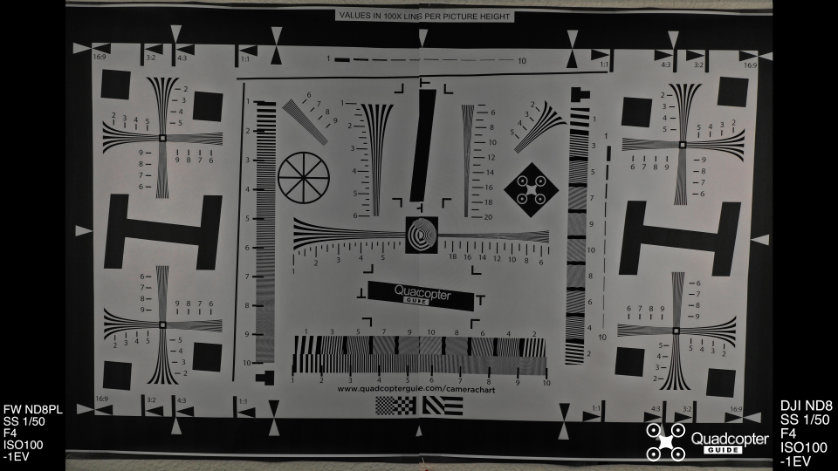
Mavic 2 ND Filter Test – Studio – Freewell ND8 vs. DJI ND8
As you can tell in this studio image (DJI Filter on the right) which was underexposed 1 stop, there is a slightly red area of artifacts where the studio lights reflect. The DJI filters show this artifact a bit before the Freewell ones. In real-world use, we haven’t run across this type of artifact. Our guess is that perhaps the multicoating of the Freewell filters improves these type of artifacts on their filters.
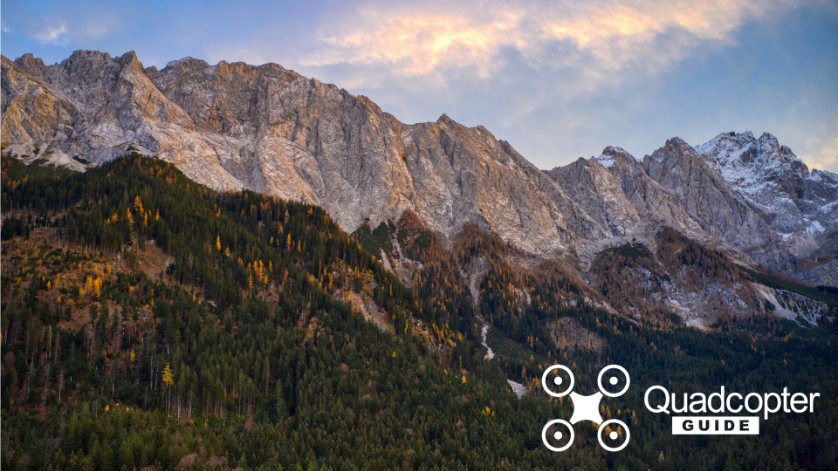
5 Image AEB HDR Mavic 2 Pro DJI ND8 Filter – Zugspitze, Southern Bavaria, Germany
Which Mavic 2 Pro ND Filters should you buy?
After pondering this exact question for an extended period of time, it’s a matter of personal preference. The DJI Filters fit perfectly, come in a good rubberized case and may keep their resale value the best. The Freewell filters are multicoated, the Limited Edition Set come in a good case, the All Day Set comes in hard plastic cases where the filters are just stuck into some dense foam, which we don’t like as much as the DJI or the Limited Edition Set. If you tend to like warmer images, you can go with the DJI Mavic 2 Pro ND Filter set and save some editing time after the fact. If you like cooler images, or it doesn’t bother you to slide a slider in your favorite editing program, then you should consider the Freewell Limited Edition 4K Set as well.
Where to buy?
The DJI Set is available here: DJI Mavic 2 Pro ND Filter Set
Our favorite Freewell Set is available here: Freewell Limited Edition – 4K Series
Another Freewell Set to consider: Freewell All Day – 4K Series 8 Pack
There it is, our comprehensive Best Mavic 2 Pro ND Filters comparison. Enjoy the improved drone shooting experience! Let us know in the comments if you have any questions.
STAY IN TOUCH!
If you’d like to stay up to date with all the latest drone/gimbal news, rumors, and reviews, then follow us on YouTube, Instagram, Facebook, Twitter or sign up for our email newsletter.
Purchase your next drone directly from DJI or retailers like Amazon. By using our links, we will make a small commission, at no cost to you. Thank you for helping QuadcopterGuide grow!




